Hyperparam Quick Start Guide
Get started with Hyperparam in just 3 minutes! This guide will walk you through your first dataset exploration.
Step 1: Access Hyperparam
Navigate to hyperparam.app in your web browser.
You'll see the home page with a drag-and-drop area:
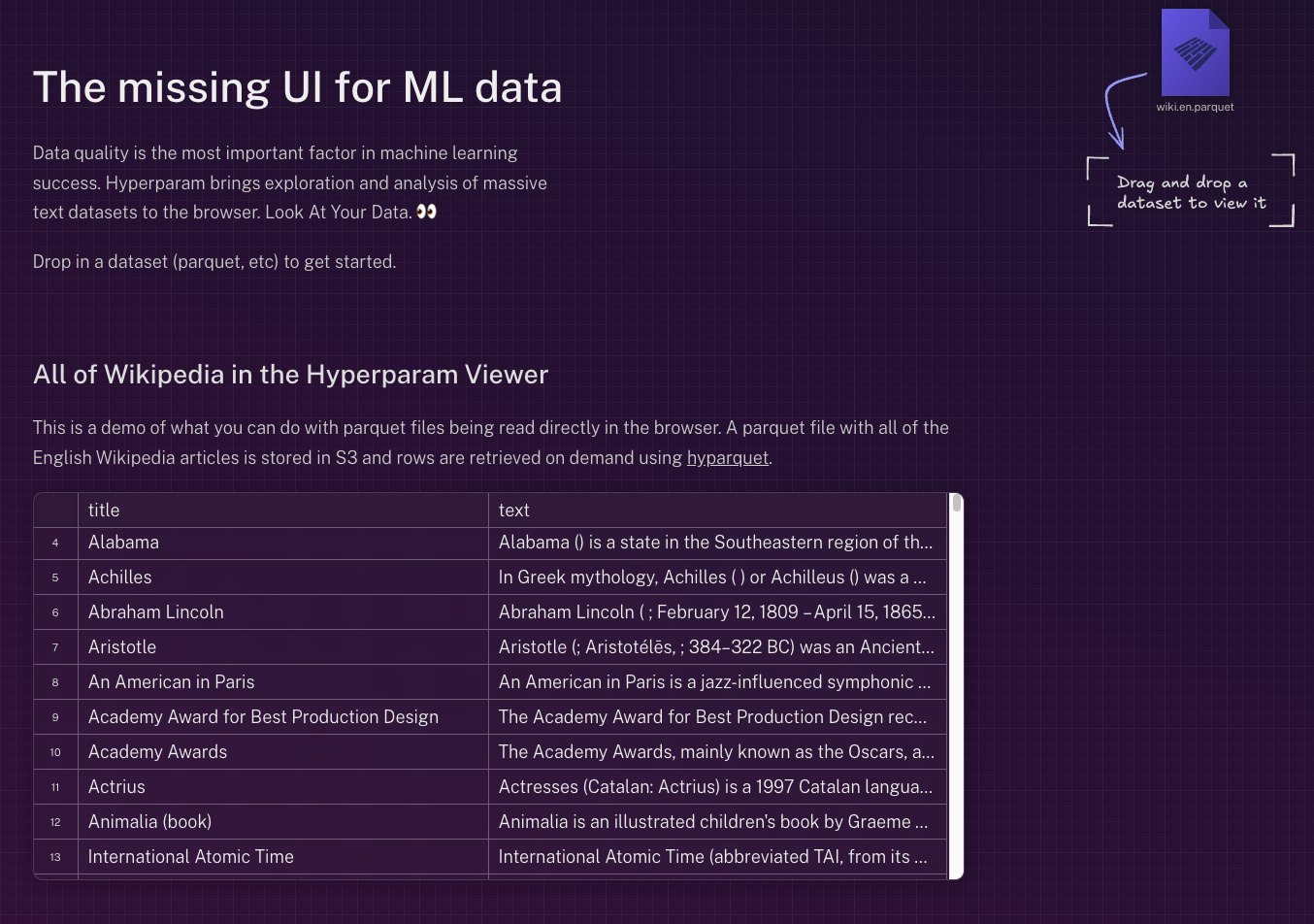
Step 2: Load Your First Dataset
You have three options to load data:
Option A: Drag and Drop a Local File
- Drag any
.parquetfile directly onto the drop zone - The file loads instantly in your browser (no upload required!)
Option B: Load from URL
- Click on one of the example files, or
- Paste any public URL to a Parquet file
Option C: Discover Datasets via Chat (Requires Sign-in)
- Click "Hyperparam Chat"
- Sign in with Google
- Ask for datasets, e.g., "Find me a conversation dataset with at least 100k examples"
Step 3: Explore Your Data
Once loaded, you'll see the interactive table view:
- Scroll infinitely through millions of rows
- Click column headers to sort
- Double-click cells to inspect nested data
- Drag columns to reorder
Key Navigation Tips:
- Use mouse wheel or trackpad for smooth scrolling
- Click any cell to see its full content
- For JSON/structured columns, double-click to expand
Step 4: Unlock AI Features (Sign In)
To access AI-powered features, sign in with Google.
Once signed in, you can:
- Use chat to find and analyze datasets
- Add AI-generated quality scores
- Create workspaces for editing
- Export curated datasets
Step 5: Try AI-Powered Analysis
With sign-in complete, try these powerful features:
In the Main Chat:
"Find me a chat dataset that includes reasoning examples"In the Table Chat:
"Add a column that rates response quality from 0-10"Your First Workflow
Here's a simple workflow to try:
- Load a dataset (try the Wikipedia example)
- Sign in to unlock AI features
- Open table chat and add a quality column
- Create a workspace to work with a subset
- Sort by quality to find the best/worst examples
- Export your curated dataset
What's Next?
- Learn about Hyperparam Features in detail
- Follow a complete Curation Tutorial
Need Help?
- Check our FAQ
- Review data sources
- Learn about authentication
Welcome to the future of dataset engineering!